When working with WAMP, sometimes we come across a situation where the WAMP icon, in the notification area, remains orange and we usually find that this is because of Skype already running.
When Skype is installed, a port greater than 1024 is selected at random for incoming connections. If this port becomes unavailable, by default ports 80 and 443 will be used as an alternative. If another application (such as Apache HTTP server or IIS) uses these ports, you can either configure the application to use other ports, or you can configure Skype not to use these ports. Since WAMP stack has Apache HTTP included (which also needs Port 80), it fails to run properly when it sees that Skype is already utilizing Port 80 and hence the WAMP icon doesn't turn green and remain orange.
Mostly new developers solve this issue by first quitting Skype, restarting WAMP and then reopening Skype. But this isn't exactly what you should be doing. There's an easier and more reliable way to make Skype and WAMP work together that is by telling Skype not to use Port 80. Following is the procedure to do this.
4 Simple Steps to free Port 80 from Skype
1. Open Skype and click on Tools > Options.
2. Once the Options dialog box opens up, click on the Advanced tab (on the left). Inside the Advanced tab click on the Connection tab. You'll now see some options (on the right) that relates to your internet connection. Now on this right side, find a checkbox that reads Use port 80 and 443 as alternatives for incoming connections and uncheck it. Now click Save.
3. After clicking on the Save button, you'll see an info box, as a pop up, that will let you know that these changes will take effect only after you restart Skype. Click OK.
4. Restart Skype and now run WAMP. You'll see that WAMP icon will turn green even though you have Skype already opened.
Conclusion
So that's it for today. Hope you've enjoyed the tutorial. Please share any other methods you know of that can achieve the same result.
When Skype is installed, a port greater than 1024 is selected at random for incoming connections. If this port becomes unavailable, by default ports 80 and 443 will be used as an alternative. If another application (such as Apache HTTP server or IIS) uses these ports, you can either configure the application to use other ports, or you can configure Skype not to use these ports. Since WAMP stack has Apache HTTP included (which also needs Port 80), it fails to run properly when it sees that Skype is already utilizing Port 80 and hence the WAMP icon doesn't turn green and remain orange.
Mostly new developers solve this issue by first quitting Skype, restarting WAMP and then reopening Skype. But this isn't exactly what you should be doing. There's an easier and more reliable way to make Skype and WAMP work together that is by telling Skype not to use Port 80. Following is the procedure to do this.
4 Simple Steps to free Port 80 from Skype
1. Open Skype and click on Tools > Options.
 |
| This is how you access Skype Options |
 |
| Uncheck the checkbox on the right |
3. After clicking on the Save button, you'll see an info box, as a pop up, that will let you know that these changes will take effect only after you restart Skype. Click OK.
Conclusion
So that's it for today. Hope you've enjoyed the tutorial. Please share any other methods you know of that can achieve the same result.

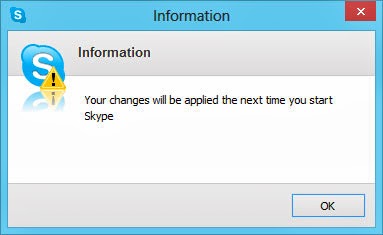
No comments:
Post a Comment